Managing personal tasks effectively is essential in today’s busy world. From juggling work deadlines to planning family activities or pursuing personal projects, having the right task management tool can make life more organized and stress-free. These tools are designed to help individuals plan, prioritize, and track their goals efficiently.
This article explores the top task management tools for personal use, their features, benefits, and how they cater to different needs.
1. Introduction to Task Management Tools
Task management tools are digital platforms designed to help individuals plan, organize, and execute their daily activities. These tools simplify personal task tracking by offering features like reminders, calendars, priority labels, and progress tracking.
For personal use, the ideal task management tool should be user-friendly, flexible, and tailored to individual preferences.
2. Why Use Task Management Tools for Personal Productivity?
Using task management tools for personal use offers numerous benefits:
- Enhanced Organization: Keep all tasks in one place.
- Improved Time Management: Plan and prioritize effectively.
- Reduced Stress: Avoid forgetting important tasks with timely reminders.
- Increased Focus: Stay on track by breaking down tasks into smaller steps.
- Goal Achievement: Track progress toward personal or professional objectives.
3. Key Features to Look for in Personal Task Management Tools
When choosing a task management tool for personal use, consider the following features:
- User-Friendly Interface: Simple and intuitive navigation.
- Task Prioritization: Ability to mark tasks by importance or deadlines.
- Reminders and Notifications: Alerts for upcoming deadlines or overdue tasks.
- Cross-Device Sync: Access tasks from multiple devices.
- Customization: Flexible options for task categorization and layouts.
- Affordable Plans: A free or reasonably priced premium version for personal use.
4. Top Task Management Tools for Personal Use
1. Todoist
Todoist is a popular choice for personal task management, offering a clean interface and robust features.
- Key Features:
- Task prioritization with color-coded labels.
- Recurring due dates for ongoing tasks.
- Natural language input for quick task creation.
- Integration with email, calendar apps, and other productivity tools.
- Best For: Individuals looking for a straightforward yet powerful tool to manage personal tasks.
2. Microsoft To Do
Microsoft To Do combines simplicity with seamless integration into the Microsoft ecosystem.
- Key Features:
- Personalized daily task lists.
- Integration with Microsoft Outlook.
- Subtasks for breaking down larger projects.
- Cloud synchronization across devices.
- Best For: Windows users and those heavily invested in Microsoft tools.
3. Notion
Notion is an all-in-one productivity tool that combines task management with note-taking, database creation, and more.
- Key Features:
- Customizable task boards and lists.
- Templates for personal projects, journals, and trackers.
- Collaboration features for shared projects.
- Integration with Google Calendar and other apps.
- Best For: Creative individuals or those who want a versatile tool for tasks and personal organization.
4. Google Tasks
Google Tasks is a simple yet effective tool for personal task management, seamlessly integrated with Gmail and Google Calendar.
- Key Features:
- Task creation directly from Gmail emails.
- Synchronization with Google Calendar.
- Subtasks and due dates for better organization.
- Lightweight app for easy access.
- Best For: Google Workspace users seeking simplicity.
5. Any.do
Any.do focuses on making task management simple and intuitive, with a focus on mobile usability.
- Key Features:
- Daily planner to review upcoming tasks.
- Voice-entry task creation.
- Reminders and recurring tasks.
- Cross-platform sync across mobile, web, and desktop.
- Best For: Individuals who rely heavily on mobile task management.
6. TickTick
TickTick is a versatile tool that blends task management with features like a built-in Pomodoro timer for productivity.
- Key Features:
- Multiple task views, including calendar and Kanban board.
- Focus mode with a Pomodoro timer.
- Smart lists for quick access to tasks.
- Customizable recurring tasks.
- Best For: Productivity enthusiasts who value focus tools.
7. Trello
Trello’s visual Kanban boards make it easy to organize and track tasks at a glance.
- Key Features:
- Drag-and-drop cards for task organization.
- Checklists and attachments within cards.
- Customizable boards for different projects.
- Integration with Google Drive, Slack, and other apps.
- Best For: Visual learners and those who prefer a board-style task management system.
8. Habitica
Habitica turns task management into a game, rewarding users for completing tasks and building good habits.
- Key Features:
- Gamified task tracking with points and rewards.
- Customizable to-do lists, habits, and dailies.
- Social features for accountability and competition.
- Available on mobile and desktop.
- Best For: Gamers and individuals looking for a fun way to stay motivated.
5. Detailed Comparison of Features
| Tool | Task Views | Integration Options | Cross-Device Sync | Best For |
| Todoist | List, Kanban | Google Calendar, Slack | Yes | All-around personal task management |
| Microsoft To Do | List | Microsoft Outlook, Office 365 | Yes | Windows and Microsoft users |
| Notion | Boards, Lists | Google Calendar, Zapier | Yes | Versatile personal organization |
| Google Tasks | List | Gmail, Google Calendar | Yes | Simple Google Workspace integration |
| Any.do | Calendar, List | Alexa, Google Assistant | Yes | Mobile-centric task management |
| TickTick | Calendar, Kanban | Pomodoro apps, Calendar | Yes | Productivity enthusiasts |
| Trello | Kanban | Google Drive, Slack | Yes | Visual task management |
| Habitica | List, Gamified | Minimal | Yes | Gamification of tasks |
6. How to Choose the Best Tool for Your Needs
Consider the following factors when selecting a task management tool:
- Usability: Ensure the tool is easy to navigate and aligns with your workflow.
- Integration Needs: Look for tools that connect seamlessly with your existing apps.
- Customization: Choose a tool that allows you to personalize views and settings.
- Specific Features: Evaluate unique features like gamification, Pomodoro timers, or advanced collaboration options.
- Device Compatibility: Ensure the tool works smoothly across all your devices.
7. Tips for Maximizing Your Task Management Software
- Set Clear Goals: Define what you want to achieve with the tool, whether it’s better time management or habit tracking.
- Prioritize Tasks: Use labels or filters to focus on high-priority tasks.
- Leverage Integrations: Sync the tool with your calendar, email, or other productivity apps for a seamless workflow.
- Regularly Update Tasks: Keep the tool up to date to reflect your current priorities and progress.
- Explore Advanced Features: Experiment with templates, reminders, and custom views to enhance usability.
8. Conclusion
Choosing the right task management tool for personal use can revolutionize how you manage your time, organize your tasks, and achieve your goals. Tools like Todoist, Microsoft To Do, and Notion cater to different needs, ensuring there’s a perfect fit for everyone.
By understanding your personal workflow and leveraging the unique features of these tools, you can create a productive, stress-free system tailored to your lifestyle. Try out a few options, and watch as your productivity and organization soar.

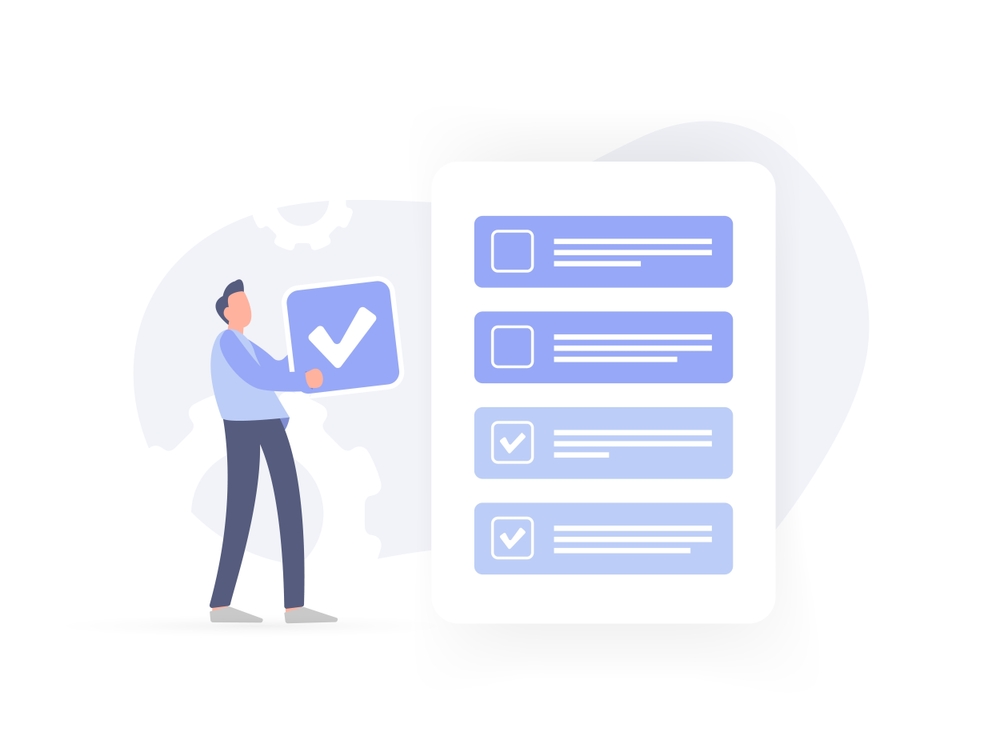
Leave a Reply