In today’s digital age, websites are a critical component of businesses, personal brands, and organizations. With cyberattacks, accidental data loss, and unexpected server failures becoming increasingly common, having a reliable backup strategy is not just an option—it’s a necessity. Regular backups ensure your website’s data is protected and can be restored quickly, minimizing downtime and preventing irreversible losses.
This article explores why regular backups are vital in web hosting plans, the benefits they offer, and best practices for implementing a robust backup strategy.
1. What Are Website Backups?
a. Definition
A website backup is a copy of your website’s files, databases, and configurations stored in a secure location. It acts as a safety net, allowing you to restore your website if something goes wrong.
b. Types of Website Backups
- Full Backups: Include all website files, databases, and configurations.
- Incremental Backups: Save only the changes made since the last backup.
- Differential Backups: Store all changes made since the last full backup.
2. Why Regular Backups Are Essential
a. Protection Against Cyber Threats
- Ransomware and Hacking: Cybercriminals may lock you out of your website or corrupt your data. A backup allows you to restore your site without paying a ransom.
- Malware Removal: If malware infects your website, a clean backup ensures quick recovery.
b. Safeguard Against Human Error
- Accidental deletion of files or incorrect configurations can bring your website down. Regular backups help recover lost data quickly.
c. Mitigate Server Failures
- Hosting servers can experience unexpected downtime or hardware issues. Backups stored in offsite or cloud locations provide a fail-safe option.
d. Ensure Compliance with Regulations
- Industries like healthcare and finance require regular data backups to comply with regulations like GDPR and HIPAA.
e. Business Continuity
- Website downtime can lead to lost revenue and customer trust. Backups ensure minimal disruption and faster recovery.
3. Benefits of Regular Backups in Web Hosting
a. Data Recovery
- Backups allow you to restore your website to its previous state after data loss or corruption.
b. Faster Disaster Recovery
- Reduces downtime by enabling quick restoration of files and databases.
c. Increased Security
- Regular backups protect your website from potential threats, including hacking, malware, and ransomware.
d. Peace of Mind
- Knowing your data is safe allows you to focus on growing your business without constant worry about potential risks.
e. Flexibility
- Backups provide the flexibility to experiment with new features or updates, knowing you can revert to a previous version if needed.
4. Risks of Not Having Regular Backups
a. Permanent Data Loss
- Without backups, data lost due to server failures or cyberattacks may be irretrievable.
b. Extended Downtime
- It can take hours or days to rebuild a website from scratch, leading to significant downtime.
c. Financial Losses
- Prolonged downtime can result in lost sales, diminished ad revenue, and reduced customer trust.
d. Reputational Damage
- Customers and visitors may lose confidence in your business if your website is frequently down or inaccessible.
e. Non-Compliance Penalties
- Failure to meet data retention or recovery regulations can result in hefty fines for businesses.
5. Features to Look for in a Web Hosting Backup Solution
a. Automated Backups
- Hosting providers should offer automated backup schedules to ensure regular updates without manual intervention.
b. Offsite Storage
- Backups stored offsite or in the cloud are safe from server failures or physical damage to hosting facilities.
c. Frequency of Backups
- Choose a provider that allows daily or real-time backups, ensuring minimal data loss.
d. Easy Restoration Process
- Ensure the backup solution provides an intuitive, quick restoration process to minimize downtime.
e. Multiple Backup Versions
- Access to multiple backup versions ensures you can restore from a clean point before a problem occurred.
f. Security Measures
- Backups should be encrypted and protected with advanced security measures to prevent unauthorized access.
6. Top Hosting Providers Offering Backup Solutions
a. Bluehost
- Features: Daily backups, free restoration, and offsite storage.
- Best For: Beginners and small businesses.
b. SiteGround
- Features: Automatic daily backups with 30 backup copies stored.
- Best For: Websites requiring high reliability and security.
c. A2 Hosting
- Features: Server Rewind tool for easy restoration of previous versions.
- Best For: Performance-focused websites.
d. Kinsta
- Features: Automated daily backups, manual backup options, and downloadable backups.
- Best For: WordPress websites and high-traffic platforms.
e. HostGator
- Features: Weekly backups with optional daily backups for a fee.
- Best For: Affordable hosting with basic backup needs.
7. Best Practices for Regular Website Backups
a. Schedule Automated Backups
- Set up daily or weekly backups depending on your website’s update frequency.
b. Store Backups Offsite
- Use cloud storage or external drives to store backups securely away from the main server.
c. Test Backup Restorations
- Periodically test your backup restoration process to ensure data integrity and recovery speed.
d. Keep Multiple Backup Versions
- Maintain several backup copies to recover from long-standing issues.
e. Encrypt Your Backups
- Use encryption to protect backup files from unauthorized access.
8. How to Create a Backup Plan
Step 1: Assess Your Needs
- Determine your website’s update frequency, traffic, and security requirements.
Step 2: Choose a Backup Method
- Options include automated backups via hosting providers, manual backups, or third-party tools like UpdraftPlus and BackupBuddy.
Step 3: Set a Backup Schedule
- High-traffic or frequently updated sites require daily or real-time backups.
Step 4: Test Your Plan
- Conduct regular tests to ensure your backup process works and restores data effectively.
Step 5: Monitor and Update
- Continuously review and update your backup strategy to adapt to your website’s growth.
9. Tools and Plugins for Backing Up Your Website
a. UpdraftPlus
- A WordPress plugin offering scheduled backups and cloud storage options.
b. BackupBuddy
- Comprehensive backup and restoration tool for WordPress websites.
c. Jetpack
- Offers automated backups, malware scanning, and performance monitoring.
d. CodeGuard
- Provides automatic backups and real-time monitoring for changes.
e. Duplicator
- Useful for both backups and migrating websites to new servers.
10. Future Trends in Website Backups
a. Real-Time Backups
- Increasing demand for real-time backups ensures no data is lost between updates.
b. AI-Driven Backup Solutions
- AI will optimize backup schedules and identify risks proactively.
c. Cloud-Native Backups
- Cloud-first approaches make backups more accessible and scalable.
d. Blockchain-Enhanced Security
- Blockchain technology will enhance backup integrity and security.
11. Common Backup Mistakes to Avoid
a. Not Backing Up Regularly
- Irregular backups can result in significant data loss.
b. Relying on Single Backup Location
- Storing backups only on the same server increases risk during server failures.
c. Ignoring Backup Testing
- Unverified backups may fail during restoration, leaving you stranded.
d. Skipping Incremental Backups
- Full backups alone can be time-consuming; incremental backups save time and resources.
Conclusion
Regular backups are an essential component of any web hosting plan. They protect your website from data loss, ensure business continuity, and provide peace of mind in an increasingly uncertain digital environment. By choosing a hosting provider with robust backup features, implementing best practices, and staying proactive, you can safeguard your website and ensure it remains a reliable asset for your goals.
Don’t wait for a disaster to strike—start building your backup strategy today!

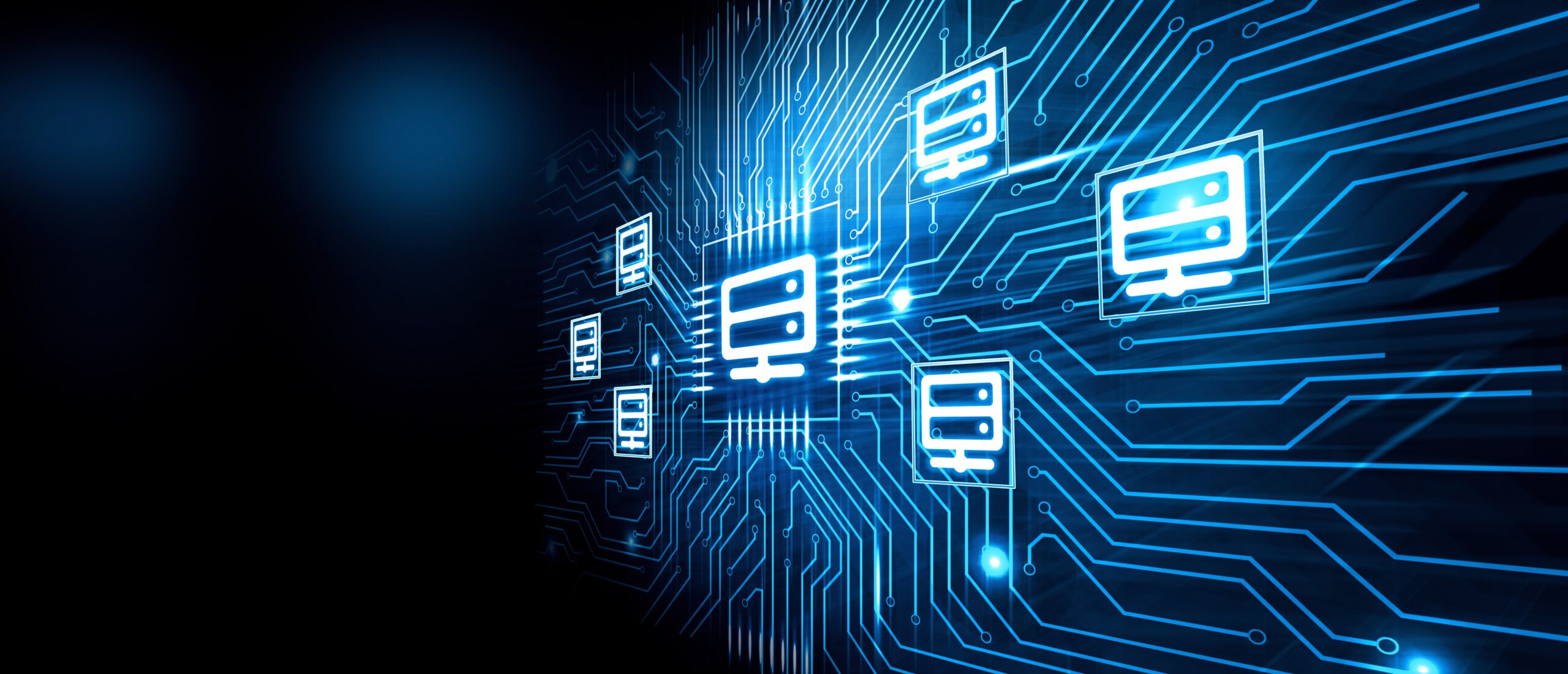
Leave a Reply