Website uptime and reliability are critical for your online presence. Whether you run an eCommerce store, blog, or corporate site, your hosting provider plays a pivotal role in ensuring your site remains accessible to users around the clock.
This article explores how hosting affects uptime and reliability, factors to consider when choosing a hosting provider, and tips to maximize website performance.
1. What Are Website Uptime and Reliability?
a. Website Uptime
- Definition: The percentage of time your website is accessible to users without interruptions.
- Ideal Metric: Hosting providers typically guarantee uptime of 99.9% or higher, translating to minimal downtime.
b. Website Reliability
- Definition: The consistent performance of your website under varying conditions, including traffic surges and cyberattacks.
- Key Factors: Speed, server stability, and seamless user experience contribute to reliability.
2. How Hosting Impacts Uptime and Reliability
a. Server Quality and Hardware
- High-quality servers reduce the likelihood of failures, ensuring your website stays online.
- Outdated or overloaded servers increase downtime risks.
b. Network Infrastructure
- Hosting providers with robust network infrastructure can handle high traffic without disruptions.
- Global data centers and Content Delivery Networks (CDNs) improve uptime for users in different regions.
c. Redundancy Systems
- Providers with redundant hardware, failover systems, and backup servers ensure minimal downtime.
d. Scalability
- Scalable hosting solutions can accommodate sudden traffic spikes, maintaining uptime.
e. Maintenance and Monitoring
- Regular server maintenance and 24/7 monitoring by hosting providers detect and fix issues before they cause downtime.
3. Types of Hosting and Their Impact on Uptime
a. Shared Hosting
- Pros: Cost-effective and beginner-friendly.
- Cons: Resources are shared among multiple websites, increasing the risk of downtime due to high traffic or poor configurations on other sites.
- Best For: Small websites with low traffic.
b. VPS Hosting
- Pros: Dedicated resources within a shared environment offer better reliability than shared hosting.
- Cons: Requires technical expertise for management.
- Best For: Medium-sized websites with moderate traffic.
c. Dedicated Hosting
- Pros: Entire server resources are allocated to your website, ensuring maximum uptime and reliability.
- Cons: Expensive and requires server management skills.
- Best For: High-traffic websites and large businesses.
d. Cloud Hosting
- Pros: Resources are distributed across multiple servers, reducing the risk of downtime.
- Cons: Costs can fluctuate based on usage.
- Best For: Websites with unpredictable traffic and global audiences.
e. Managed Hosting
- Pros: The hosting provider handles server maintenance, updates, and monitoring, ensuring optimal uptime.
- Cons: More expensive than unmanaged options.
- Best For: Businesses prioritizing performance and reliability without managing technical details.
4. Key Features to Look for in a Reliable Hosting Provider
a. Uptime Guarantee
- Choose providers offering at least a 99.9% uptime guarantee.
- Verify their Service Level Agreement (SLA) for compensation policies in case of downtime.
b. Monitoring and Support
- Opt for providers with 24/7 monitoring to identify and resolve issues proactively.
- Ensure they offer round-the-clock technical support via multiple channels.
c. Redundant Infrastructure
- Providers with redundant data centers, power backups, and network connections minimize downtime risks.
d. Scalability Options
- Hosting plans should allow seamless scaling of resources during traffic surges or business growth.
e. Security Measures
- Security features like firewalls, DDoS protection, and malware scanning enhance reliability by preventing disruptions from cyberattacks.
5. Common Hosting-Related Downtime Causes
a. Hardware Failures
- Outdated or faulty hardware can lead to server crashes.
b. Cyberattacks
- DDoS attacks and hacking attempts can overwhelm servers, causing downtime.
c. Software Issues
- Incompatibility between server software and website applications can result in crashes.
d. Resource Overloads
- Sudden traffic spikes can exhaust server resources, leading to slowdowns or outages.
e. Poor Maintenance
- Hosting providers that neglect regular server updates and monitoring are more prone to issues.
6. How to Choose the Best Hosting for Uptime and Reliability
a. Assess Your Needs
- Consider your website’s traffic levels, resource requirements, and growth potential.
b. Compare Providers
- Look for reviews, testimonials, and performance metrics to evaluate hosting providers’ reliability.
c. Test Support Services
- Reach out to customer support before committing to a provider to gauge their responsiveness and expertise.
d. Check for SLAs
- Verify the uptime guarantee and compensation policies in case of unplanned downtime.
e. Opt for Scalable Solutions
- Ensure your hosting plan can adapt to increased traffic and resource demands.
7. Tools to Monitor Uptime and Reliability
a. UptimeRobot
- Monitors your website’s uptime and notifies you of downtime incidents.
b. Pingdom
- Provides detailed performance insights and uptime monitoring reports.
c. Google Analytics
- Tracks user behavior and detects anomalies that may indicate reliability issues.
d. New Relic
- Monitors server performance and application uptime for comprehensive insights.
8. Best Practices to Maximize Uptime and Reliability
a. Use a CDN
- Distribute content through a global network of servers to reduce latency and improve reliability.
b. Enable Caching
- Reduce server load by storing frequently accessed content in cache memory.
c. Regular Backups
- Schedule automated backups to recover quickly in case of data loss or server failure.
d. Optimize Website Performance
- Compress images, minify code, and reduce HTTP requests to enhance speed and reliability.
e. Choose a Reliable Hosting Provider
- Invest in a hosting provider with a proven track record of uptime and reliability.
9. Trends in Hosting Uptime and Reliability
a. AI-Powered Monitoring
- AI tools predict potential issues and optimize server performance in real time.
b. Green Hosting
- Hosting providers adopt sustainable practices without compromising reliability.
c. Edge Computing
- Data processing closer to users improves uptime and reduces latency.
d. Enhanced Security Protocols
- Advanced measures like zero-trust architecture ensure uninterrupted services.
10. Hosting Providers with Excellent Uptime Records
a. SiteGround
- Uptime Guarantee: 99.99%
- Features: Google Cloud infrastructure, daily backups, and 24/7 support.
b. Bluehost
- Uptime Guarantee: 99.9%
- Features: Free SSL, resource scaling, and beginner-friendly plans.
c. Kinsta
- Uptime Guarantee: 99.99%
- Features: Built on Google Cloud, real-time monitoring, and advanced caching.
d. AWS (Amazon Web Services)
- Uptime Guarantee: 99.99%
- Features: Elastic Load Balancing, redundant infrastructure, and global availability zones.
Conclusion
Your hosting provider significantly impacts your website’s uptime and reliability, directly affecting user experience, SEO rankings, and business revenue. By choosing a hosting solution with robust infrastructure, security, and scalability, you can minimize downtime and ensure a consistent online presence.
Invest in a reliable hosting provider and implement best practices to keep your website running smoothly, meeting user expectations and achieving your business goals.

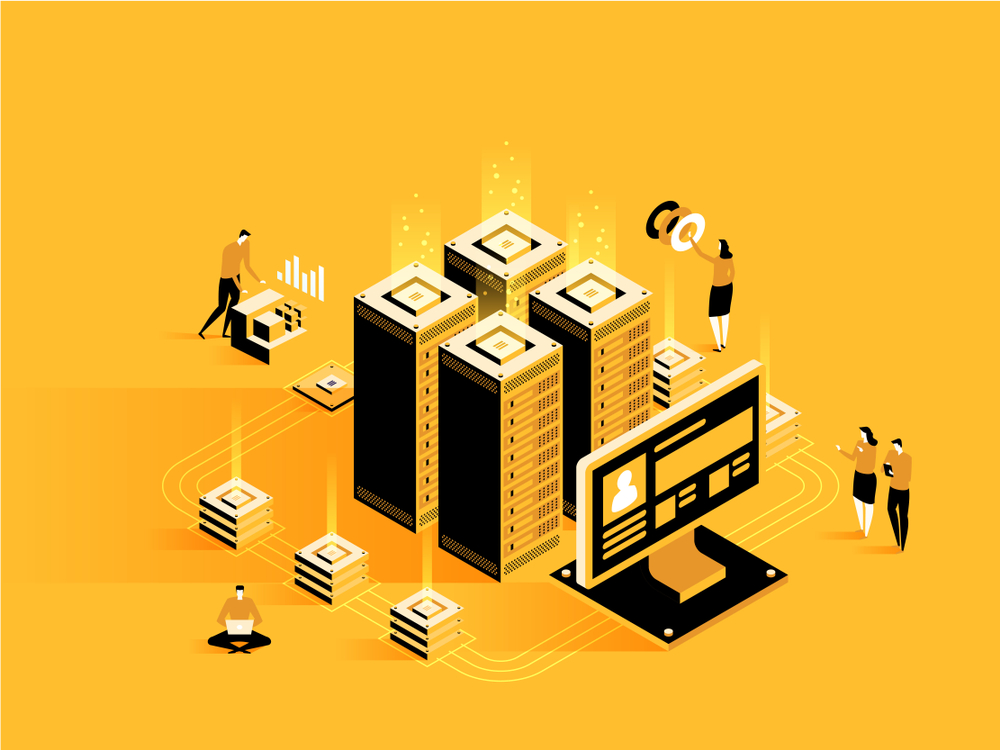
Leave a Reply