Project managers play a pivotal role in ensuring projects are completed on time and within scope. Managing multiple tasks, deadlines, and team members can become overwhelming without the right tools. Task management software is essential for organizing workflows, assigning responsibilities, and tracking progress efficiently.
This article explores the importance of task management for project managers and provides a detailed review of the top tools to streamline project execution.
1. Introduction to Task Management for Project Managers
Task management involves planning, tracking, and completing individual tasks within a larger project. For project managers, effective task management ensures that the team stays organized, resources are utilized efficiently, and deadlines are met. With advanced task management tools, project managers can focus on strategic decision-making while automating repetitive processes.
2. Why Task Management Tools are Essential for Project Managers
Enhanced Organization
Task management tools centralize all project-related information, from task assignments to deadlines. This ensures that project managers have a comprehensive overview of the project’s progress.
Improved Collaboration
With integrated communication and collaboration features, team members can share updates, resolve issues, and work together seamlessly, even in remote settings.
Real-Time Progress Tracking
These tools provide real-time insights into task completion and bottlenecks, enabling project managers to make informed decisions quickly.
Resource Allocation
Task management tools help optimize resource allocation by tracking workloads and ensuring tasks are distributed evenly among team members.
3. Key Features to Look for in Task Management Tools
1. Task Prioritization
The tool should allow project managers to assign priorities to tasks, ensuring critical activities are completed on time.
2. Customizable Workflows
Each project is unique, and the software should offer customizable workflows to match specific requirements.
3. Collaboration Tools
Features like file sharing, comments, and team chat integrations streamline communication.
4. Integration Capabilities
Integration with tools like Slack, Google Drive, and CRM platforms enhances functionality and connectivity.
5. Gantt Charts and Kanban Boards
Visualization features like Gantt charts and Kanban boards help project managers track dependencies and progress.
6. Reporting and Analytics
Comprehensive reporting features provide insights into project performance and team productivity.
7. Mobile Access
With mobile apps, project managers can stay updated on tasks and deadlines while on the go.
4. Top Task Management Tools for Project Managers
1. Asana
Asana is one of the most popular task management tools, known for its user-friendly interface and versatility.
- Key Features:
- List, Kanban, and timeline views.
- Task dependencies and milestones.
- Integration with over 100 apps, including Slack and Google Drive.
- Custom templates for recurring projects.
- Best For: Medium to large teams managing complex projects.
2. Trello
Trello’s Kanban board style makes it a favorite for visual task management.
- Key Features:
- Drag-and-drop cards for task organization.
- Power-Ups for advanced features like calendar and automation.
- Easy collaboration with comments and attachments.
- Best For: Small teams and straightforward projects.
3. Monday.com
Monday.com offers a visually appealing and highly customizable interface for project management.
- Key Features:
- Custom workflows and dashboards.
- Integration with tools like Salesforce and Microsoft Teams.
- Automation features for repetitive tasks.
- Real-time collaboration.
- Best For: Teams needing tailored workflows and automation.
4. ClickUp
ClickUp is an all-in-one platform combining task management, time tracking, and goal setting.
- Key Features:
- Multiple views, including list, Gantt chart, and calendar.
- Built-in time tracking and reporting.
- Templates for recurring tasks.
- Collaboration tools for real-time updates.
- Best For: Teams seeking a comprehensive and budget-friendly solution.
5. Wrike
Wrike is a robust tool for managing large, multi-faceted projects.
- Key Features:
- Gantt charts and workload tracking.
- Customizable dashboards and workflows.
- Real-time collaboration and document editing.
- Integration with Adobe Creative Cloud and other tools.
- Best For: Large teams with complex project requirements.
6. Smartsheet
Smartsheet combines task management with spreadsheet functionality, offering a unique approach to project tracking.
- Key Features:
- Grid, Gantt chart, and card views.
- Automated workflows for recurring tasks.
- Advanced reporting and analytics.
- Integration with tools like Microsoft Excel and Tableau.
- Best For: Teams comfortable with spreadsheet-style interfaces.
7. Microsoft Project
Microsoft Project is a powerful tool for enterprise-level project management.
- Key Features:
- Detailed Gantt charts and resource allocation tools.
- Advanced reporting and analytics.
- Seamless integration with Microsoft Office Suite.
- Support for agile and waterfall methodologies.
- Best For: Enterprises and experienced project managers.
8. Jira
Jira is a leading tool for managing agile projects, particularly in software development.
- Key Features:
- Backlog management and sprint planning.
- Advanced reporting with burndown charts.
- Customizable workflows for agile methodologies.
- Integration with developer tools like GitHub.
- Best For: Agile teams and software development projects.
5. Detailed Comparison of Features
| Tool | Task Views | Integration Options | Best For |
| Asana | List, Kanban | Slack, Google Drive | Medium to large teams |
| Trello | Kanban | Google Drive, Power-Ups | Small teams and simple workflows |
| Monday.com | List, Dashboard | Salesforce, Microsoft Teams | Tailored workflows and automation |
| ClickUp | List, Gantt | Zapier, Google Calendar | Comprehensive task and goal management |
| Wrike | Gantt, Dashboard | Adobe Creative Cloud | Large teams with complex projects |
| Smartsheet | Grid, Gantt | Microsoft Excel, Tableau | Spreadsheet-based task tracking |
| Microsoft Project | Gantt, List | Office Suite | Enterprise-level project management |
| Jira | Kanban, Agile | GitHub, Bitbucket | Agile teams and developers |
6. How to Choose the Best Tool for Your Projects
When selecting a task management tool, consider:
- Team Size: Some tools are better suited for small teams, while others cater to large enterprises.
- Project Complexity: Choose tools with features that match your project’s complexity.
- Integration Needs: Ensure compatibility with your existing tools.
- Budget: Consider the cost of premium plans if your team outgrows free options.
- Ease of Use: Opt for a tool that’s user-friendly and requires minimal training.
7. Tips for Maximizing Task Management Tools
- Define Clear Goals: Establish what you want to achieve with the tool.
- Customize Workflows: Tailor the platform to your project’s unique needs.
- Leverage Integrations: Sync the tool with email, CRM, and communication apps.
- Train Your Team: Ensure all team members understand how to use the tool effectively.
- Monitor Progress: Use analytics and reports to track team performance and identify bottlenecks.
8. Future Trends in Task Management Tools
AI-Driven Automation
Artificial intelligence will enable smarter task assignments, predictive analytics, and automated workflows.
Unified Workspaces
Future tools will integrate more seamlessly with other platforms, creating a centralized hub for all project-related activities.
Increased Focus on UX
Enhanced user interfaces and customizable dashboards will cater to diverse user needs.
9. Conclusion
Task management tools are indispensable for project managers, helping streamline workflows, enhance collaboration, and ensure projects stay on track. Whether you’re leading a small team or managing enterprise-level projects, tools like Asana, Monday.com, and Jira offer tailored solutions to meet your needs.
By choosing the right tool, customizing workflows, and training your team, you can optimize project management processes and achieve your goals efficiently. Start exploring these tools today and transform the way you manage tasks!

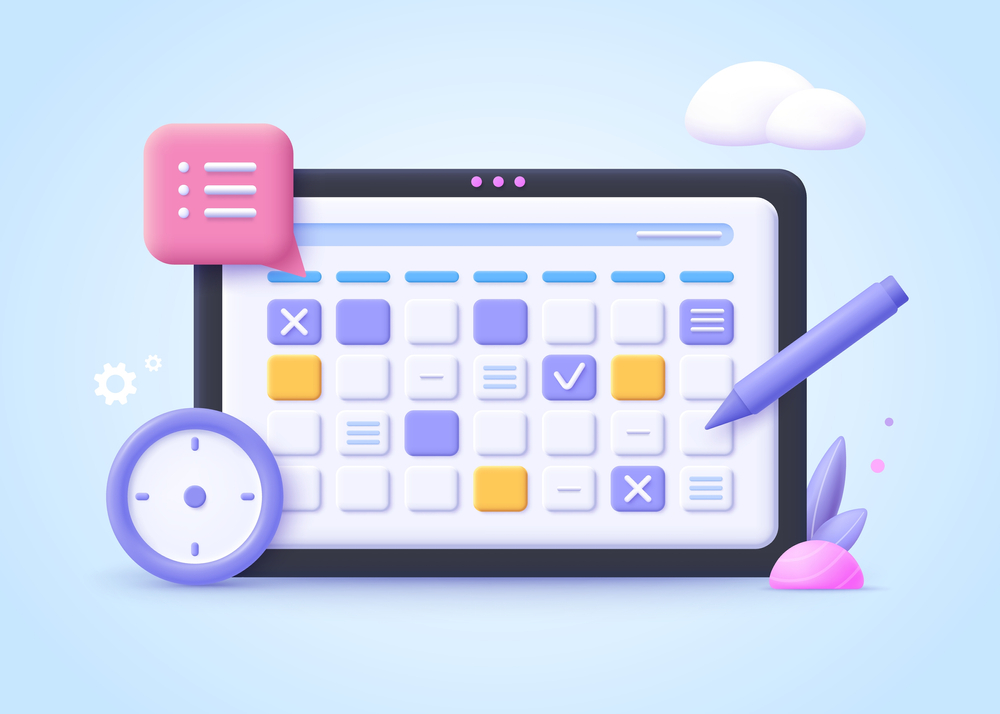
Leave a Reply