Managing projects effectively is critical for success in any organization. However, without the right systems in place, workflows can become chaotic, deadlines missed, and team collaboration impaired. Task management tools offer a streamlined approach to managing project workflows, ensuring efficiency, transparency, and goal alignment.
In this detailed guide, we explore how task management tools simplify project workflows, enhance team productivity, and foster collaboration. From features to implementation strategies, this article covers everything you need to know to optimize your project management processes.
1. Understanding Project Workflows
1.1 What are Project Workflows?
Project workflows are the structured sequences of tasks and processes that lead to the completion of a project. They involve:
- Task delegation.
- Progress tracking.
- Communication among team members.
1.2 Common Challenges in Managing Workflows
- Lack of transparency in task progress.
- Inefficient communication leading to missed deadlines.
- Overlapping responsibilities causing confusion.
2. How Task Management Tools Simplify Workflows
Task management tools are designed to address the common pain points in project workflows. Here’s how they simplify the process:
2.1 Centralized Task Management
These tools provide a single platform for assigning, tracking, and managing tasks, eliminating the need for multiple spreadsheets or emails.
2.2 Enhanced Collaboration
With features like shared dashboards and real-time updates, task management tools promote seamless communication among team members.
2.3 Automation of Repetitive Tasks
Tools automate mundane tasks, such as sending reminders or updating task statuses, freeing up time for more strategic activities.
2.4 Clear Role Assignments
Assigning roles and responsibilities ensures accountability and reduces confusion.
2.5 Progress Monitoring
Visual representations like Gantt charts or Kanban boards allow teams to track project progress at a glance.
3. Key Features to Look for in Task Management Tools
To simplify workflows effectively, ensure your chosen tool includes these features:
3.1 Customizable Workflows
Adapt workflows to suit the unique needs of your project or team.
3.2 Real-Time Updates
Enable team members to stay updated on task progress and deadlines.
3.3 Integration Capabilities
Connect with tools like Slack, Google Drive, or CRM platforms to streamline processes.
3.4 Advanced Reporting
Generate detailed reports to analyze workflow efficiency and identify bottlenecks.
3.5 Collaboration Tools
Chat functions, file-sharing options, and comment sections facilitate communication within the tool.
4. Top Task Management Tools for Streamlining Workflows
Here’s a curated list of the best task management tools for simplifying project workflows:
4.1 Trello
Features:
- Kanban boards for visual task tracking.
- Labels, deadlines, and checklists for task organization.
- Easy integration with tools like Slack and Google Drive.
4.2 Asana
Features:
- Customizable task lists and workflows.
- Dependencies to prioritize tasks efficiently.
- Detailed progress tracking and analytics.
4.3 ClickUp
Features:
- Time tracking and goal-setting features.
- Integration with over 1,000 tools.
- Custom views like lists, calendars, and Gantt charts.
4.4 Monday.com
Features:
- Automation for task assignments and notifications.
- Visual dashboards for tracking multiple projects.
- Advanced analytics and reporting tools.
4.5 Notion
Features:
- Combines task management with knowledge sharing.
- Customizable templates for workflows.
- Collaborative workspaces for real-time updates.
5. Benefits of Using Task Management Tools
5.1 Increased Efficiency
Streamlined workflows reduce redundancy and improve task completion rates.
5.2 Enhanced Accountability
Clear task assignments ensure everyone knows their responsibilities.
5.3 Better Resource Allocation
Tools help managers allocate resources effectively, preventing overburdening or underutilization.
5.4 Reduced Communication Gaps
Centralized communication channels reduce misunderstandings and improve team coordination.
6. Steps to Simplify Workflows with Task Management Tools
Step 1: Map Out Your Workflow
Identify key tasks, dependencies, and deliverables to create a clear workflow.
Step 2: Choose the Right Tool
Select a task management tool based on your team’s size, budget, and project requirements.
Step 3: Train Your Team
Ensure all team members understand how to use the tool effectively.
Step 4: Set Up Projects
Create projects in the tool, assign tasks, and set deadlines.
Step 5: Monitor Progress
Use dashboards and reports to track task completion and identify areas for improvement.
7. Advanced Tips for Optimizing Project Workflows
7.1 Automate Workflow Processes
Leverage automation features for recurring tasks like sending follow-ups or updating task statuses.
7.2 Use Priority Labels
Prioritize tasks to focus on critical deliverables.
7.3 Integrate Third-Party Apps
Connect tools like Dropbox or Zoom for enhanced collaboration.
7.4 Regularly Review Workflows
Analyze task completion rates and adjust workflows to improve efficiency.
8. Real-Life Case Studies
8.1 Marketing Agency
A digital marketing agency used Monday.com to manage campaigns, reducing project turnaround times by 30%.
8.2 Software Development Team
A development team implemented ClickUp for product roadmaps, improving task visibility and collaboration across teams.
8.3 Freelance Graphic Designer
A freelancer used Trello to manage multiple client projects, improving on-time delivery rates.
9. Overcoming Common Challenges
9.1 Resistance to Change
Solution: Highlight the benefits of task management tools and provide ongoing support to team members.
9.2 Complexity of Tools
Solution: Start with basic features and gradually introduce advanced functionalities.
9.3 Lack of Consistency
Solution: Create clear guidelines for using the tool consistently across projects.
10. Future Trends in Task Management Tools
10.1 Artificial Intelligence
AI-powered tools will offer predictive analytics and task recommendations.
10.2 Increased Customization
Tools will provide more customizable workflows to suit diverse team needs.
10.3 Focus on Collaboration
Advanced collaboration features like video integration and real-time editing will become standard.
11. Conclusion
Task management tools are essential for simplifying project workflows and achieving organizational success. From automating repetitive tasks to enhancing collaboration, these tools provide the structure and efficiency teams need to meet deadlines and exceed expectations.
By implementing the right tool, training your team, and optimizing workflows, you can unlock your team’s full potential and deliver projects more effectively. Start exploring task management tools today to take your project workflows to the next level.

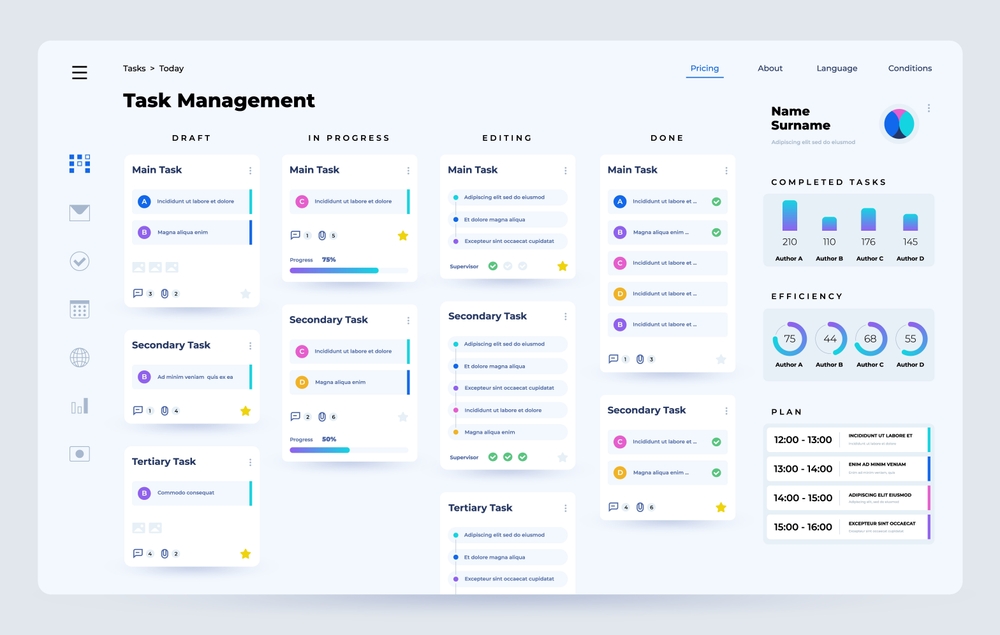
Leave a Reply