In an increasingly fast-paced world, maintaining high levels of productivity is crucial for individuals and teams alike. Managing tasks efficiently can be challenging, especially with diverse workloads and overlapping deadlines. Task management software has emerged as a powerful solution, revolutionizing how we organize, prioritize, and track work.
This article explores how task management software enhances productivity, highlighting its key benefits, features, and actionable strategies for optimal results.
1. Introduction to Task Management Software
Task management software is a digital platform that helps individuals and teams organize, prioritize, and complete tasks efficiently. These tools simplify complex workflows by centralizing information, automating processes, and enabling real-time collaboration.
From freelancers managing personal projects to large enterprises coordinating global teams, task management software is adaptable for various needs and industries.
2. Why Productivity Matters in Workplaces
Productivity is the cornerstone of success in any organization. Efficient teams deliver better results, meet deadlines consistently, and contribute to overall business growth. Conversely, poor productivity leads to missed opportunities, higher stress levels, and reduced profitability.
Task management software directly addresses these challenges by providing structure, clarity, and actionable insights.
3. Key Ways Task Management Software Boosts Productivity
Streamlining Workflows
Task management software organizes workflows into clear, manageable steps. By visualizing processes with tools like Kanban boards or Gantt charts, teams can:
- Eliminate redundancies.
- Identify bottlenecks.
- Ensure smooth handoffs between tasks.
This streamlined approach saves time and keeps projects on track.
Enhancing Collaboration
Modern workplaces thrive on teamwork, and task management software fosters collaboration through:
- Shared Dashboards: Providing a single source of truth for all team members.
- Real-Time Updates: Ensuring everyone is informed about task progress.
- Commenting and File Sharing: Allowing team discussions and easy access to essential documents.
Effective collaboration minimizes misunderstandings and speeds up decision-making.
Reducing Time Wastage
Manual tracking and communication consume valuable time. Task management software automates repetitive tasks, such as sending reminders or updating task statuses, freeing up time for more critical activities.
Additionally, it reduces the need for back-and-forth emails by centralizing information.
Increasing Accountability
Task management tools assign clear responsibilities to team members, ensuring everyone knows their roles and deadlines. Features like activity logs and progress tracking foster accountability, as managers can easily identify roadblocks and address them proactively.
Prioritizing Tasks Effectively
Without proper prioritization, teams may focus on less critical tasks, delaying important deadlines. Task management software enables prioritization through:
- Labels and Tags: Highlighting high-priority tasks.
- Dependency Management: Identifying tasks that must be completed first.
- Custom Workflows: Aligning tasks with project goals.
This ensures that effort is directed toward activities with the highest impact.
Tracking Progress and Performance
Measuring progress is essential for maintaining productivity. Task management software provides real-time insights into:
- Completed tasks.
- Pending tasks.
- Project milestones.
With analytics and reporting features, teams can evaluate performance, identify trends, and make data-driven improvements.
4. Essential Features of Productivity-Boosting Task Management Tools
To maximize productivity, task management software should include the following features:
1. Task Assignment and Prioritization
Assign tasks to specific team members and set priorities to ensure a balanced workload and focus on critical activities.
2. Multiple Views
Offer flexible views such as Kanban boards, Gantt charts, lists, and calendar formats to accommodate diverse team preferences.
3. Automation
Streamline repetitive processes, such as task reminders and status updates, to save time and reduce errors.
4. Collaboration Tools
Include shared dashboards, commenting features, and file-sharing capabilities to enhance teamwork.
5. Progress Tracking
Provide tools for monitoring task completion and project milestones, ensuring accountability and transparency.
6. Integration with Other Tools
Integrate seamlessly with email, communication platforms, and file-sharing apps for a unified workflow.
7. Mobile Compatibility
Enable access to tasks and updates on the go with fully functional mobile apps.
5. Examples of Task Management Software in Action
Trello
Trello’s intuitive Kanban boards make it easy for teams to visualize workflows, prioritize tasks, and collaborate efficiently.
Asana
Asana’s robust features, including task dependencies and automation, help large teams manage complex projects with ease.
Monday.com
Monday.com’s customizable templates and dashboards allow teams to tailor workflows to their specific needs.
ClickUp
ClickUp combines task management with time tracking and reporting, offering a comprehensive productivity solution.
6. Implementing Task Management Software: Best Practices
To reap the full benefits of task management software, follow these best practices:
1. Define Clear Objectives
Identify specific goals you want to achieve with the software, such as improved communication or faster project delivery.
2. Train Your Team
Provide comprehensive training to ensure all team members are comfortable using the tool.
3. Customize Workflows
Tailor workflows to match your team’s unique processes and preferences.
4. Encourage Consistent Use
Ensure team members regularly update task statuses and use the software for all project-related activities.
5. Monitor and Optimize
Use analytics to evaluate the software’s impact on productivity and make adjustments as needed.
7. Challenges and How to Overcome Them
Resistance to Change
Some team members may hesitate to adopt new tools. Address this by highlighting the benefits and providing adequate training.
Over-Complication
Using too many features can overwhelm users. Focus on essential functionalities to keep the software user-friendly.
Data Overload
Excessive data entry can reduce efficiency. Use automation features to minimize manual work.
8. Future Trends in Task Management Software
The future of task management software is exciting, with innovations focused on enhancing productivity:
AI and Machine Learning
AI-powered tools will provide intelligent task suggestions, predict deadlines, and optimize workflows.
Enhanced Collaboration Features
Real-time whiteboarding, video conferencing, and immersive virtual workspaces will redefine team collaboration.
Focus on Well-Being
Future tools will include features to monitor workload balance, helping teams avoid burnout and maintain productivity.
9. Conclusion
Task management software is a game-changer for productivity. By streamlining workflows, enhancing collaboration, and providing actionable insights, these tools empower teams to achieve more with less effort.
Investing in the right task management software, tailored to your needs and goals, can transform how you work and pave the way for sustained success. Whether you’re managing personal projects or leading a team, task management software is an indispensable tool in your productivity toolkit.

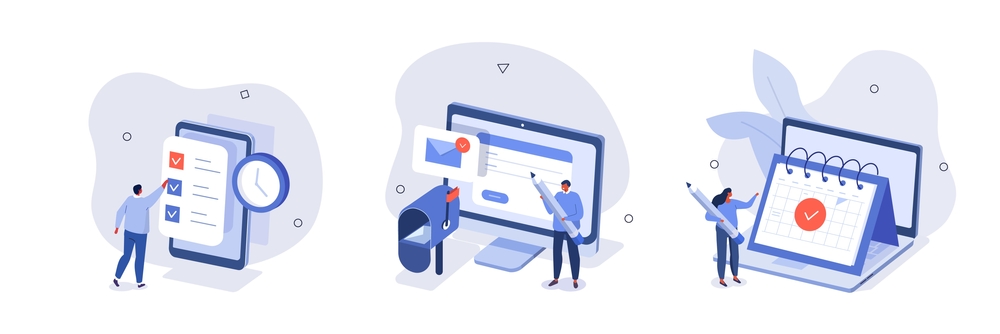
Leave a Reply