Choosing the right hosting for your WordPress website is a critical decision that affects your site’s performance, security, and growth potential. With numerous hosting providers and plans available, understanding what works best for your specific needs can be overwhelming.
In this guide, we’ll explore how to choose the best hosting for your WordPress website, focusing on factors like hosting types, essential features, and top providers. Whether you’re building a small blog or managing a high-traffic eCommerce site, this comprehensive guide will help you make an informed decision.
1. Why Hosting is Crucial for WordPress Websites
Your hosting provider is the backbone of your website. It determines how well your WordPress site performs, how secure it is, and how easily it can handle traffic surges. Poor hosting can lead to slow loading times, frequent downtimes, and vulnerabilities to cyberattacks.
Key Impacts of Good Hosting:
- Faster Load Times: Speed improves user experience and SEO rankings.
- Better Uptime: Ensures your site is available 24/7.
- Scalability: Allows you to handle traffic growth without interruptions.
2. Types of Hosting for WordPress Websites
Different hosting types are suited for different needs. Understanding their pros and cons can help you select the right option.
Shared Hosting
- What it is: Multiple websites share the same server resources.
- Pros: Affordable and beginner-friendly.
- Cons: Limited resources, slower speeds during traffic spikes.
VPS Hosting
- What it is: A virtualized server environment with dedicated resources.
- Pros: More control and reliability than shared hosting.
- Cons: Requires technical knowledge and is more expensive.
Dedicated Hosting
- What it is: A server exclusively dedicated to your website.
- Pros: High performance, full control, and enhanced security.
- Cons: Expensive and requires advanced technical expertise.
Managed WordPress Hosting
- What it is: Hosting specifically optimized for WordPress.
- Pros: Automated updates, backups, and expert support.
- Cons: Higher cost compared to general hosting.
3. Key Features to Look for in WordPress Hosting
When selecting hosting, prioritize features that align with WordPress requirements.
1. Performance Features:
- SSD storage for faster data retrieval.
- Built-in caching to speed up page loading.
- CDN integration for global performance optimization.
2. Security Features:
- Free SSL certificates for encryption.
- Daily backups to protect data.
- Malware scanning and removal.
3. WordPress-Specific Features:
- One-click WordPress installation.
- Automatic updates for WordPress core, themes, and plugins.
- Pre-installed plugins for security and performance.
4. Top Hosting Providers for WordPress
1. Bluehost
- Officially recommended by WordPress.
- Features include a free domain, SSL, and 24/7 support.
- Ideal for beginners.
2. SiteGround
- Known for exceptional customer support and speed optimization.
- Features include automated daily backups and advanced caching.
3. Kinsta
- Premium managed WordPress hosting provider.
- Features include Google Cloud-powered servers and expert support.
4. WP Engine
- Focuses exclusively on managed WordPress hosting.
- Features include staging environments and advanced security.
5. HostGator
- Affordable shared hosting with WordPress-specific plans.
- Features include free migrations and unlimited bandwidth.
5. How to Match Hosting to Your Website’s Needs
Your hosting choice should reflect the specific requirements of your website.
For Small Blogs:
- Opt for shared hosting or managed WordPress hosting.
- Prioritize affordability and ease of use.
For Business Websites:
- Use VPS or managed WordPress hosting for scalability and performance.
- Look for advanced security features.
For eCommerce Websites:
- Choose dedicated or managed hosting for high performance.
- Ensure PCI compliance and fast transaction processing.
6. The Role of Customer Support in Hosting
Reliable customer support is essential, especially for troubleshooting and managing downtime.
Support Features to Look For:
- 24/7 availability via live chat, phone, or email.
- WordPress-specific expertise.
- Fast response times.
7. Security Features to Prioritize
With WordPress being a popular target for cyberattacks, robust security features are non-negotiable.
Essential Security Features:
- Firewalls to block unauthorized access.
- DDoS protection to mitigate traffic-based attacks.
- Two-factor authentication for added account security.
8. Performance Optimization and Speed
A fast website is crucial for retaining visitors and ranking well in search engines.
Hosting Features to Boost Speed:
- Integrated caching solutions.
- CDN services to reduce latency.
- Optimized server configurations for WordPress.
Metrics to Monitor:
- Time to First Byte (TTFB): Measure server responsiveness.
- Page Load Time: Keep it under 3 seconds.
9. Budget Considerations
Hosting costs vary widely, and it’s important to balance cost with the features you need.
Tips for Budget-Friendly Hosting:
- Start small with shared hosting and upgrade as you grow.
- Look for introductory discounts and bundled features like free domains or SSL.
- Compare renewal costs to avoid unexpected price hikes.
10. FAQs About WordPress Hosting
1. Can I use free hosting for WordPress?
Free hosting is not recommended for WordPress websites due to limitations in performance, security, and scalability.
2. Do I need managed WordPress hosting?
Managed hosting is ideal if you want hassle-free maintenance, automated updates, and premium support.
3. How much bandwidth do I need?
For small blogs, 10GB is often sufficient. High-traffic sites may require unlimited or scalable bandwidth.
11. Conclusion
Choosing the best hosting for your WordPress website is a foundational step in building a successful online presence. By understanding your website’s specific needs, prioritizing essential features, and selecting a reputable hosting provider, you can ensure optimal performance, security, and scalability. Whether you’re a beginner or a seasoned webmaster, investing in the right hosting solution will pave the way for your WordPress website’s growth and success.

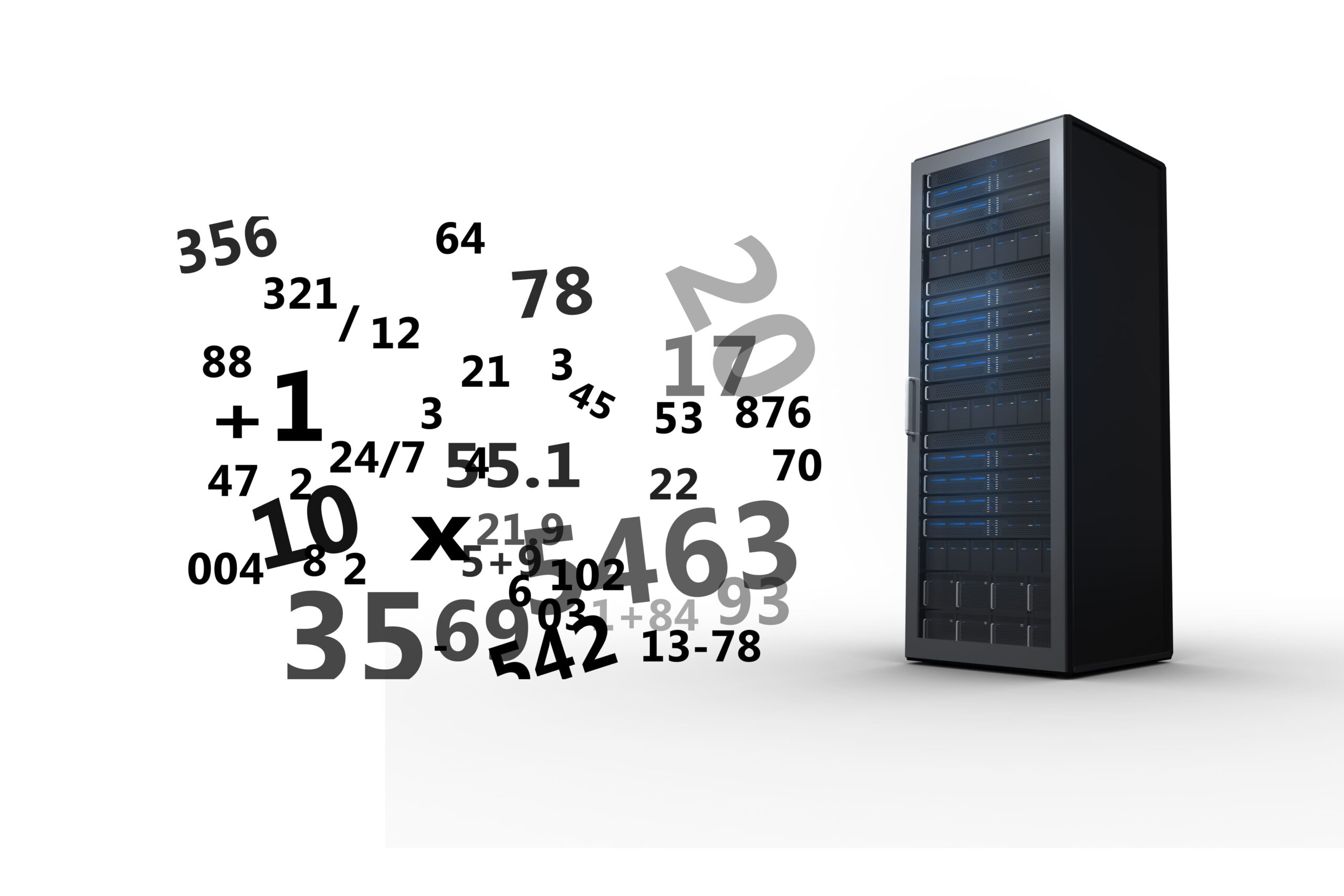
Leave a Reply