In today’s fast-paced business environment, efficiency is critical. Companies must find ways to streamline processes, reduce errors, and optimize productivity. Integrating payroll with workforce management tools is one of the most effective strategies to achieve these goals. This integration enhances operational efficiency, ensures compliance with labor laws, and improves employee satisfaction by automating tasks like time tracking, attendance, and payroll processing.
This article explores the benefits, key features, challenges, and implementation strategies for integrating payroll with workforce management tools.
1. Introduction to Payroll and Workforce Management Integration
Payroll systems handle employee compensation, including salaries, bonuses, taxes, and deductions. Workforce management tools, on the other hand, manage scheduling, time tracking, attendance, and compliance. Integrating these systems eliminates the need for manual data transfers and creates a seamless flow of information between departments.
By combining payroll and workforce management, organizations can ensure accurate compensation, reduce administrative burden, and enhance compliance with labor regulations.
2. Why Integrating Payroll with Workforce Management Tools Matters
1. Manual Processes Are Inefficient
Manually transferring data between payroll and workforce management systems increases the risk of errors, which can lead to payroll discrepancies and compliance issues.
2. Employees Expect Accuracy and Transparency
Modern employees value timely and accurate paychecks. Integration ensures that their working hours are correctly reflected in payroll calculations.
3. Compliance Is Critical
Failing to comply with labor laws and tax regulations can result in fines and reputational damage. Integrated systems help maintain compliance effortlessly.
3. Benefits of Payroll Integration with Workforce Management Tools
1. Streamlined Processes
Integration eliminates redundant tasks, such as manual data entry, by automatically syncing employee hours, leave data, and attendance records with payroll systems.
- Example: Time-off requests logged in workforce management software automatically update payroll, ensuring accurate deductions or payouts.
2. Improved Accuracy
Automated data transfer reduces the likelihood of errors in payroll calculations, ensuring employees are paid correctly and on time.
- Example: Tools like BambooHR synchronize attendance data directly with payroll, eliminating manual errors.
3. Real-Time Data Insights
Integrated systems provide real-time access to workforce data, allowing managers to make informed decisions about resource allocation and budgeting.
- Example: Real-time tracking of overtime hours helps manage labor costs effectively.
4. Compliance and Audit Readiness
Integration ensures that payroll systems comply with local labor laws and regulations by maintaining accurate records of work hours, overtime, and tax deductions.
- Example: ADP Workforce Now generates detailed audit trails for compliance checks.
5. Enhanced Employee Experience
Employees benefit from timely payments, transparent records, and self-service portals for managing their information.
- Example: Self-service portals allow employees to view pay stubs, tax forms, and accrued leave balances.
4. Key Features of Integrated Payroll and Workforce Management Tools
1. Automated Time Tracking
Tools automatically capture and sync employee working hours, overtime, and breaks with payroll systems.
2. Customizable Pay Rules
Systems support various pay rules, including shift differentials, overtime, and bonuses, to meet diverse organizational needs.
3. Employee Self-Service Portals
Employees can access pay stubs, update personal information, and request time off through user-friendly portals.
4. Reporting and Analytics
Integrated tools generate comprehensive reports on labor costs, attendance, and compliance for data-driven decision-making.
5. Mobile Accessibility
Mobile-friendly systems enable employees and managers to access payroll and workforce management features on the go.
5. Challenges of Integration and How to Overcome Them
1. Data Compatibility Issues
Different systems may use incompatible data formats, leading to integration challenges.
- Solution: Choose tools with robust API capabilities to facilitate seamless data exchange.
2. Implementation Complexity
Integrating systems can be time-consuming and may disrupt operations temporarily.
- Solution: Plan the integration in phases to minimize disruptions.
3. Resistance to Change
Employees and managers may resist adopting new systems.
- Solution: Provide training and highlight the benefits of integration to encourage adoption.
6. Steps to Integrate Payroll with Workforce Management Tools
Step 1: Assess Business Needs
Identify pain points in your current processes and determine how integration can address them.
Step 2: Choose Compatible Systems
Select payroll and workforce management tools that are compatible or offer integration features.
Step 3: Develop a Data Integration Plan
Map out how data will flow between systems and define roles and responsibilities for implementation.
Step 4: Test the Integration
Conduct pilot testing to identify and resolve any issues before full implementation.
Step 5: Train Employees
Provide training for employees and managers to ensure they can use the integrated system effectively.
Step 6: Monitor and Optimize
Regularly review the system’s performance and make adjustments to improve efficiency.
7. Top Tools for Payroll and Workforce Management Integration
1. ADP Workforce Now
A comprehensive solution for payroll, HR, and workforce management.
- Features:
- Time tracking and scheduling integration.
- Automated tax compliance.
- Customizable reports.
2. BambooHR
An intuitive platform for HR, payroll, and workforce management.
- Features:
- Self-service portals for employees.
- Time-off tracking.
- Integration with third-party tools.
3. Kronos Workforce Central
A robust workforce management tool designed for large organizations.
- Features:
- Advanced scheduling and forecasting.
- Real-time labor analytics.
- Compliance management.
4. Paylocity
An all-in-one platform for payroll and workforce management.
- Features:
- Customizable workflows.
- Employee engagement tools.
- Mobile app for remote access.
5. Rippling
A modern platform for managing payroll, benefits, and workforce operations.
- Features:
- Unified dashboard for HR and payroll.
- Automated compliance tracking.
- Easy integration with other tools.
8. Best Practices for Successful Integration
1. Choose User-Friendly Tools
Opt for systems with intuitive interfaces to ensure smooth adoption.
2. Prioritize Security
Ensure data privacy and security by choosing tools with robust encryption and compliance features.
3. Communicate Changes Effectively
Keep employees informed about the benefits and functionality of the integrated system.
4. Regularly Update Systems
Keep your software up to date to avoid compatibility issues and access new features.
5. Monitor Performance
Use analytics to assess the effectiveness of the integration and identify areas for improvement.
9. Future Trends in Payroll and Workforce Management Integration
1. AI-Powered Insights
AI will enhance decision-making by analyzing workforce data and predicting trends.
2. Blockchain for Security
Blockchain technology will provide secure and tamper-proof payroll records.
3. Mobile-First Solutions
Mobile-friendly systems will cater to the growing remote workforce.
4. Advanced Compliance Features
Future tools will offer real-time updates on labor laws and tax regulations.
10. Conclusion
Integrating payroll with workforce management tools is a game-changer for organizations seeking to optimize operations, enhance compliance, and improve employee satisfaction. By automating processes and providing real-time insights, integrated systems streamline workflows and reduce administrative burdens.
Choose the right tools, plan your integration carefully, and adopt best practices to unlock the full potential of this powerful combination. Start your journey toward seamless payroll and workforce management today!

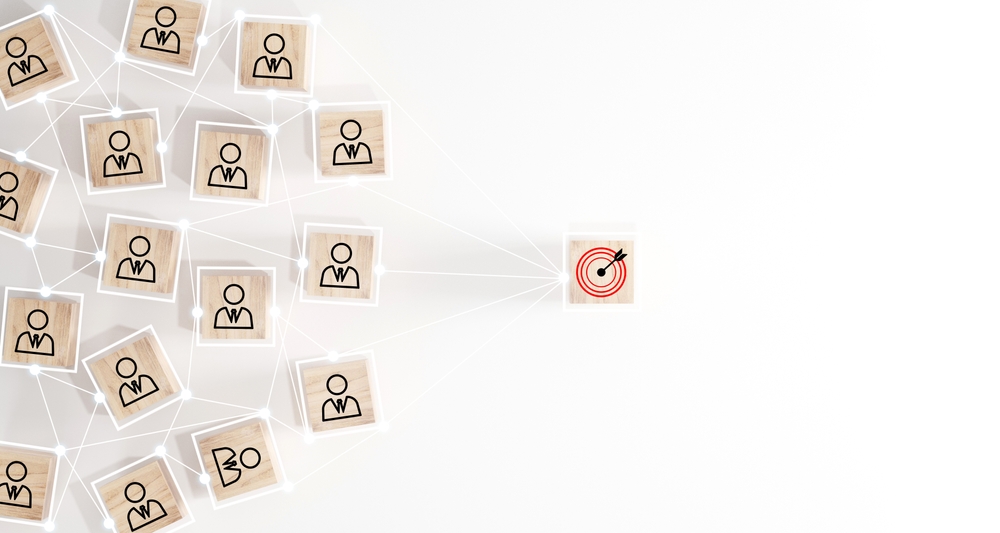
Leave a Reply