Task management software has become an indispensable tool for organizations striving for efficiency and productivity. However, implementing such software is only half the battle. The key to success lies in training your team to use the tool effectively. Proper training ensures that employees understand the software’s features, adopt it seamlessly into their workflow, and maximize its potential to improve collaboration and productivity.
This article provides a step-by-step guide to training your team on task management software, covering everything from initial planning to long-term adoption strategies.
1. Introduction to Task Management Software Training
Task management software helps teams organize, prioritize, and track tasks efficiently. While its implementation offers immense benefits, employees often resist change due to unfamiliarity with the tool. Proper training ensures that your team adopts the software smoothly, understands its features, and integrates it into their daily workflows.
2. Why Training is Crucial for Successful Implementation
1. Maximizes ROI
Investing in task management software is only worthwhile if your team uses it effectively. Training ensures that the organization reaps maximum benefits from the software.
2. Improves Adoption Rates
Training minimizes resistance to change by addressing employees’ concerns and demonstrating how the tool simplifies their work.
3. Enhances Productivity
When employees know how to use the software, they can complete tasks faster, collaborate effectively, and avoid errors.
4. Builds Confidence
Proper training eliminates uncertainty, empowering employees to use the software confidently.
3. Preparing for Training
Define Objectives
Start by identifying what you aim to achieve with the software. For example:
- Improving team collaboration.
- Tracking task progress effectively.
- Reducing project delays.
Choose the Right Software
Select task management software that aligns with your team’s needs. Ensure it offers features like task prioritization, collaboration tools, and reporting capabilities.
Assemble a Training Team
Form a group of experts, including team leaders or IT personnel, who will lead the training sessions and provide ongoing support.
4. Steps to Train Your Team to Use Task Management Software
1. Introduce the Software
Begin by explaining why the organization has chosen the software and how it will benefit the team. Highlight key features and address any initial concerns.
- Tip: Use real-world examples to show how the software solves common problems, such as missed deadlines or disorganized workflows.
2. Provide Hands-On Demonstrations
Conduct live demonstrations to familiarize your team with the software’s interface and features. Cover essential functionalities such as:
- Creating and assigning tasks.
- Setting deadlines and priorities.
- Collaborating through comments or file sharing.
- Tip: Use screen-sharing tools for remote teams to ensure everyone can follow along.
3. Create Customized Training Materials
Develop user-friendly materials, such as:
- Step-by-step guides.
- Video tutorials.
- Frequently Asked Questions (FAQs).
Ensure these resources are accessible to employees for future reference.
4. Conduct Role-Specific Training
Train team members based on their specific roles and responsibilities. For instance:
- Project managers can learn advanced features like reporting and analytics.
- Team members can focus on task creation and updates.
- Tip: Tailoring the training ensures relevance and keeps participants engaged.
5. Organize Q&A Sessions
Encourage employees to ask questions and clarify doubts. This helps address individual concerns and fosters a sense of inclusion.
- Tip: Create an anonymous form for questions to accommodate hesitant participants.
6. Practice with Real Tasks and Projects
Use ongoing or upcoming projects as practice exercises. This hands-on approach allows employees to apply their learning in a practical context.
- Tip: Assign a mentor to guide employees during the practice phase.
5. Common Challenges and How to Overcome Them
1. Resistance to Change
Some employees may resist using the new tool due to unfamiliarity or comfort with old methods.
- Solution: Emphasize the benefits of the software and provide continuous support.
2. Overwhelming Features
Complex tools can overwhelm users, leading to disengagement.
- Solution: Start with basic features and gradually introduce advanced functionalities.
3. Lack of Time for Training
Busy schedules may leave little room for training sessions.
- Solution: Offer flexible training options, such as recorded tutorials or self-paced learning.
6. Strategies for Encouraging Long-Term Adoption
1. Lead by Example
Team leaders should actively use the software to set an example for others.
2. Provide Ongoing Support
Offer a dedicated support system for troubleshooting and answering questions.
3. Recognize and Reward Adoption
Acknowledge employees who effectively use the software. Rewards can motivate others to follow suit.
4. Gather Feedback and Improve
Regularly collect feedback from employees to identify issues and make necessary adjustments.
7. Measuring the Success of Your Training Program
Evaluate the effectiveness of your training program using these metrics:
- Adoption Rates: Monitor how many team members are actively using the software.
- Productivity Metrics: Measure improvements in task completion rates and project timelines.
- Employee Feedback: Gather input to assess user satisfaction and identify areas for improvement.
- Error Reduction: Track reductions in missed deadlines or miscommunication.
8. Future Trends in Task Management Training
1. Gamified Learning
Gamification adds an element of fun, encouraging active participation and retention.
2. AI-Powered Assistance
Artificial intelligence can offer personalized training suggestions based on individual usage patterns.
3. Virtual Reality Training
VR simulations can provide immersive learning experiences for hands-on practice.
9. Conclusion
Training your team to use task management software is a critical step in improving productivity and collaboration. By defining clear objectives, providing tailored training sessions, and addressing challenges proactively, you can ensure successful adoption of the software.
With continuous support and engagement, your team will not only embrace the tool but also leverage it to achieve better outcomes. Start training your team today, and unlock the full potential of task management software for your organization.

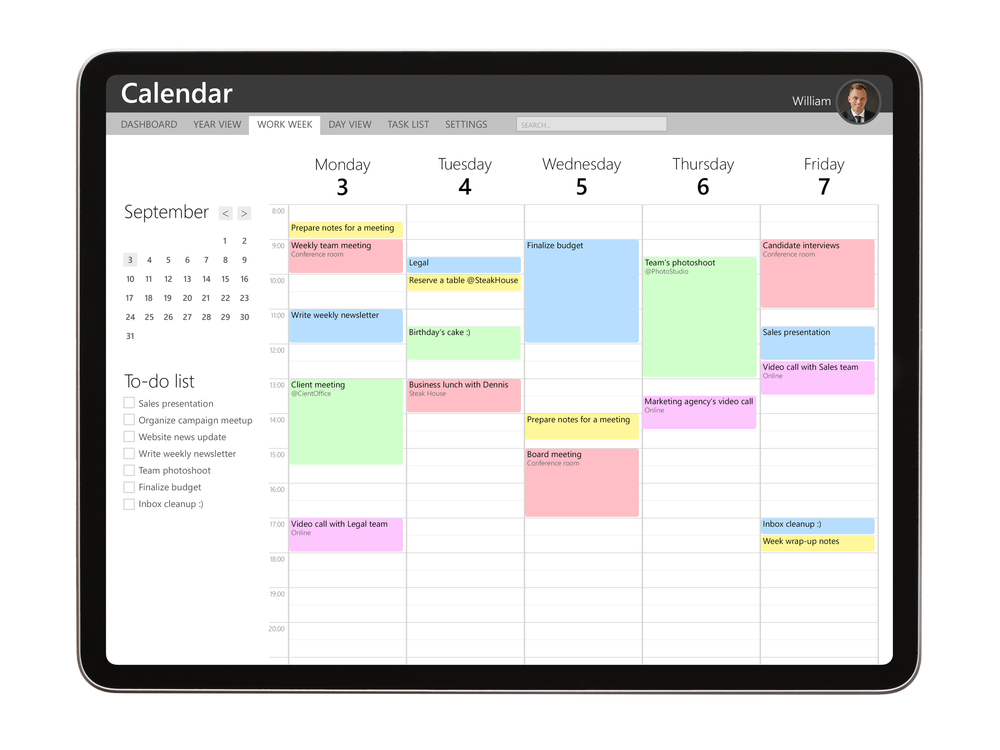
Leave a Reply