Freelancing offers unparalleled flexibility, but it also comes with its unique challenges. Managing multiple clients, meeting deadlines, and juggling various tasks can be overwhelming without the right tools. Task management software provides freelancers with structured workflows, enabling them to stay organized and deliver projects on time.
This article explores the best task management software for freelancers, highlighting features, benefits, and tips for effective use.
1. Why Freelancers Need Task Management Software
Freelancers handle diverse responsibilities that require precision and time management. Here’s why task management software is a game-changer:
1.1 Improved Organization
- Consolidate tasks, deadlines, and client details in one place.
- Eliminate the chaos of scattered notes and spreadsheets.
1.2 Time Management
- Track time spent on tasks for accurate invoicing.
- Prioritize tasks based on deadlines and importance.
1.3 Client Satisfaction
- Deliver projects on time with automated reminders.
- Maintain transparency by sharing project timelines with clients.
2. Features to Look for in Task Management Software
Selecting the right software depends on the features it offers. Freelancers should prioritize the following:
2.1 Intuitive Interface
A user-friendly interface ensures quick adoption and efficient use.
2.2 Task Prioritization
Organize tasks by priority to focus on urgent deliverables.
2.3 Time Tracking
Monitor hours spent on projects to optimize time management and billing.
2.4 Project Templates
Save time by using pre-built templates for recurring tasks.
2.5 Collaboration Tools
Facilitate seamless communication with clients and collaborators.
2.6 Mobile Accessibility
Access tasks on the go with mobile-friendly apps.
3. Top Task Management Software for Freelancers
Here’s a curated list of the best task management tools tailored for freelancers:
3.1 Trello
Best For: Visual task tracking.
Features:
- Kanban boards for project visualization.
- Customizable task cards with due dates and labels.
- Integration with Google Drive and Slack.
3.2 Asana
Best For: Comprehensive task and project management.
Features:
- List and board views for flexibility.
- Task dependencies to prioritize workflows.
- Progress tracking and detailed timelines.
3.3 ClickUp
Best For: All-in-one productivity tool.
Features:
- Time tracking and goal setting.
- Recurring tasks and reminders.
- Highly customizable workflows.
3.4 Todoist
Best For: Simple task management.
Features:
- Task scheduling with priority levels.
- Natural language input for quick task creation.
- Daily productivity reports.
3.5 Monday.com
Best For: Customizable workflows for complex projects.
Features:
- Automation for repetitive tasks.
- Visual dashboards for tracking progress.
- Integration with over 40 apps.
3.6 Notion
Best For: Combining task and knowledge management.
Features:
- Customizable templates for tasks and projects.
- Integration of notes, databases, and calendars.
- Collaboration features for client communication.
4. Comparing Task Management Tools
4.1 Cost-Effectiveness
- Trello: Free plan available; premium plans start at $5/month.
- Asana: Free for up to 15 users; premium starts at $10.99/month.
4.2 Best for Solo Freelancers
- Todoist: Minimalist design, ideal for personal task management.
- ClickUp: Free plan offers robust features for single users.
4.3 Best for Collaboration
- Monday.com: Advanced collaboration and integration options.
- Notion: Perfect for sharing project progress with clients.
5. How to Choose the Right Tool for Your Freelance Business
Step 1: Define Your Needs
- Identify your primary challenges: organization, time tracking, or collaboration.
- Consider the number of clients and projects you handle.
Step 2: Test Free Versions
Most tools offer free trials or basic plans. Experiment with features to find the best fit.
Step 3: Consider Scalability
Choose a tool that can grow with your business as you take on more clients and projects.
Step 4: Evaluate Integration Options
Ensure the software integrates with tools you already use, such as email platforms, cloud storage, or invoicing apps.
6. Benefits of Using Task Management Software
6.1 Enhanced Productivity
Streamlined workflows and automated reminders keep you focused on high-priority tasks.
6.2 Better Client Communication
Sharing progress updates and timelines builds trust and professionalism.
6.3 Reduced Stress
Organized tasks reduce overwhelm, helping you work efficiently.
6.4 Accurate Billing
Time tracking ensures you bill clients accurately, improving revenue and transparency.
7. Common Challenges Freelancers Face Without Task Management Software
7.1 Missed Deadlines
Manually tracking deadlines can lead to oversights.
7.2 Difficulty Tracking Progress
Without a clear system, it’s challenging to measure task completion.
7.3 Poor Work-Life Balance
Disorganized workflows often lead to overworking and burnout.
8. Advanced Tips for Using Task Management Tools
8.1 Automate Recurring Tasks
Set up automation for tasks like sending invoices or following up with clients.
8.2 Use Color-Coding
Differentiate tasks by urgency or client for quick reference.
8.3 Sync with Calendars
Integrate tools with Google Calendar or Outlook for seamless schedule management.
8.4 Leverage Analytics
Review productivity reports to identify bottlenecks and optimize workflows.
9. Real-Life Success Stories
9.1 Freelance Designer
A graphic designer used Asana to organize client projects, reducing missed deadlines by 40%.
9.2 Content Writer
A writer adopted Trello for task tracking, enabling her to manage five clients simultaneously without confusion.
9.3 Virtual Assistant
Using ClickUp, a virtual assistant automated recurring client tasks, freeing up 10 hours per week.
10. Conclusion
Task management software is a vital tool for freelancers aiming to stay organized, meet deadlines, and maintain high client satisfaction. By choosing a platform that aligns with your needs and integrating it into your workflow, you can enhance productivity and achieve long-term success.
Whether you prefer the visual appeal of Trello, the all-in-one functionality of ClickUp, or the simplicity of Todoist, there’s a task management tool to suit every freelance business. Start exploring these tools today to take your freelance career to the next level.

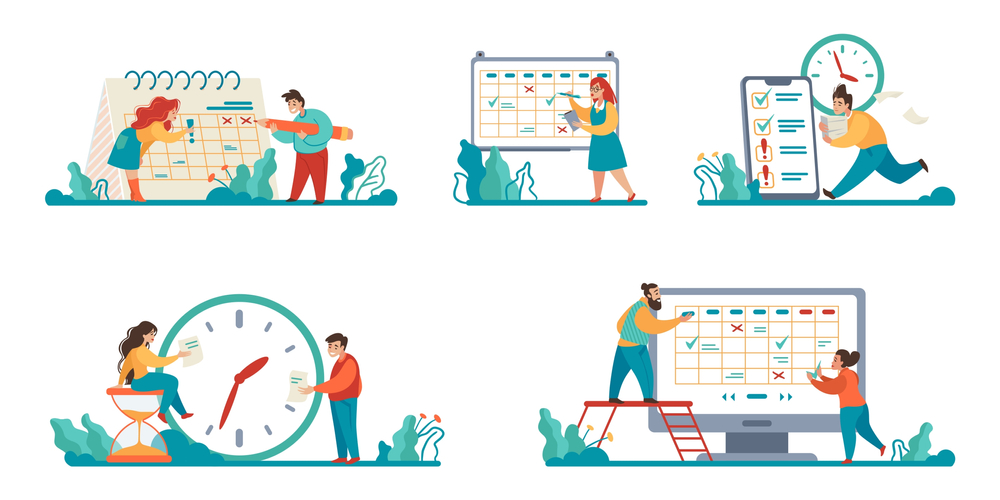
Leave a Reply