Startups operate in high-pressure environments where every decision and task can significantly impact their trajectory. Effective task management is crucial for meeting goals, optimizing resources, and scaling efficiently. Task management tools have become indispensable for startups, offering solutions to streamline operations, improve collaboration, and maintain focus on key priorities.
In this guide, we’ll explore why task management tools are essential for startups, how they contribute to success, and the top features and tools tailored to startup needs.
1. The Challenges Startups Face Without Task Management Tools
Startups often grapple with limited resources, rapid scaling, and high levels of uncertainty. Without proper task management, these challenges can become overwhelming.
1.1 Lack of Organization
- Disorganized workflows lead to missed deadlines and inefficiency.
- Teams struggle to prioritize tasks without a centralized system.
1.2 Poor Collaboration
- Remote and hybrid work models complicate communication.
- Misaligned priorities between departments slow progress.
1.3 Resource Constraints
- Startups often have limited manpower and tools.
- Overburdened teams may lose productivity without structured workflows.
2. Benefits of Task Management Tools for Startups
Task management tools address these challenges by offering tailored solutions that simplify workflows and boost efficiency.
2.1 Centralized Task Tracking
Task management tools provide a single platform to track progress, assign responsibilities, and ensure accountability.
2.2 Enhanced Collaboration
- Real-time updates and notifications improve communication.
- Shared dashboards ensure transparency across teams.
2.3 Better Resource Allocation
- Visual task boards and workload charts help distribute tasks efficiently.
- Teams can identify bottlenecks and reallocate resources quickly.
2.4 Scalability
- Task management tools grow with your startup, accommodating larger teams and more complex projects.
3. Key Features Startups Should Look for in Task Management Tools
Choosing the right task management tool is critical for addressing your startup’s unique needs. Here are the must-have features:
3.1 Intuitive Interface
A user-friendly interface ensures quick adoption and minimizes the learning curve for employees.
3.2 Customizable Workflows
Adapt workflows to match your startup’s processes, whether you use Agile, Kanban, or Scrum methodologies.
3.3 Task Prioritization
Features like color coding, deadlines, and priority labels help teams focus on what matters most.
3.4 Integration Capabilities
Seamless integration with other tools like Slack, Google Workspace, or CRMs enhances efficiency.
3.5 Scalability
Ensure the tool can handle increasing complexity as your startup grows.
4. Top Task Management Tools for Startups
4.1 Trello
Best For: Visual task tracking.
Features:
- Kanban boards for workflow visualization.
- Power-ups for integrations like Slack and Google Drive.
- Free plan suitable for small teams.
4.2 Asana
Best For: Team collaboration and project tracking.
Features:
- Task dependencies for project alignment.
- Custom fields for priority setting.
- Multiple views (calendar, list, board).
4.3 ClickUp
Best For: All-in-one task management.
Features:
- Time tracking and goal setting.
- Custom workflows for tailored processes.
- Affordable pricing plans for startups.
4.4 Monday.com
Best For: Advanced automation and dashboards.
Features:
- Automation for repetitive tasks.
- Highly customizable boards.
- Insights and analytics for better decision-making.
4.5 Notion
Best For: Task and knowledge management.
Features:
- Combines task tracking with documentation.
- Customizable templates for projects.
- Free plan for personal use and small teams.
5. How to Implement Task Management Tools in Your Startup
Step 1: Assess Your Needs
Identify pain points in your current workflow. Are you struggling with communication, missed deadlines, or resource allocation?
Step 2: Choose the Right Tool
Evaluate tools based on team size, budget, and required features. Start with free trials to test compatibility.
Step 3: Set Up Workflows
- Create task categories (e.g., high priority, medium priority, low priority).
- Define processes for task assignment and status updates.
Step 4: Train Your Team
- Offer training sessions to ensure smooth adoption.
- Encourage feedback to refine workflows.
Step 5: Monitor Progress
Use reporting and analytics features to track task completion rates, bottlenecks, and overall efficiency.
6. Real-Life Examples of Startups Using Task Management Tools
6.1 Startup A: Streamlining Product Development
- Challenge: Frequent miscommunication between engineering and marketing teams.
- Solution: Adopted Asana for task tracking and dependencies.
- Result: Improved collaboration and 25% faster product launches.
6.2 Startup B: Managing Remote Teams
- Challenge: Difficulty coordinating across time zones.
- Solution: Implemented Trello with Slack integration.
- Result: Enhanced communication and reduced delays by 40%.
6.3 Startup C: Scaling Operations
- Challenge: Disorganized workflows during rapid growth.
- Solution: Transitioned to Monday.com for automation and reporting.
- Result: Achieved seamless scalability and higher team productivity.
7. Overcoming Common Challenges with Task Management Tools
7.1 Resistance to Change
Solution: Communicate the benefits and provide hands-on training.
7.2 Over-Complicated Workflows
Solution: Start with simple workflows and gradually add complexity as the team adapts.
7.3 Lack of Accountability
Solution: Use tools with progress tracking and task dependencies to enhance transparency.
8. Advanced Tips for Maximizing Task Management Tools
8.1 Leverage Automation
Automate recurring tasks, such as meeting schedules and progress updates, to save time.
8.2 Use Reporting Features
Track KPIs such as task completion rates, project timelines, and team performance to improve decision-making.
8.3 Integrate with Communication Tools
Combine task management with platforms like Slack or Microsoft Teams for seamless collaboration.
8.4 Encourage Team Feedback
Regularly gather input from team members to refine workflows and improve the user experience.
9. Why Task Management Tools Are a Long-Term Investment for Startups
Task management tools aren’t just about organizing today’s tasks—they set the foundation for long-term success. By enhancing efficiency, promoting collaboration, and fostering accountability, these tools allow startups to scale sustainably and compete effectively in dynamic markets.
10. Conclusion
Task management tools are essential for startups aiming to thrive in competitive environments. From streamlining workflows to improving collaboration, these tools empower teams to focus on innovation and growth. By choosing the right tool, implementing it effectively, and leveraging its features, startups can overcome operational challenges and achieve long-term success.

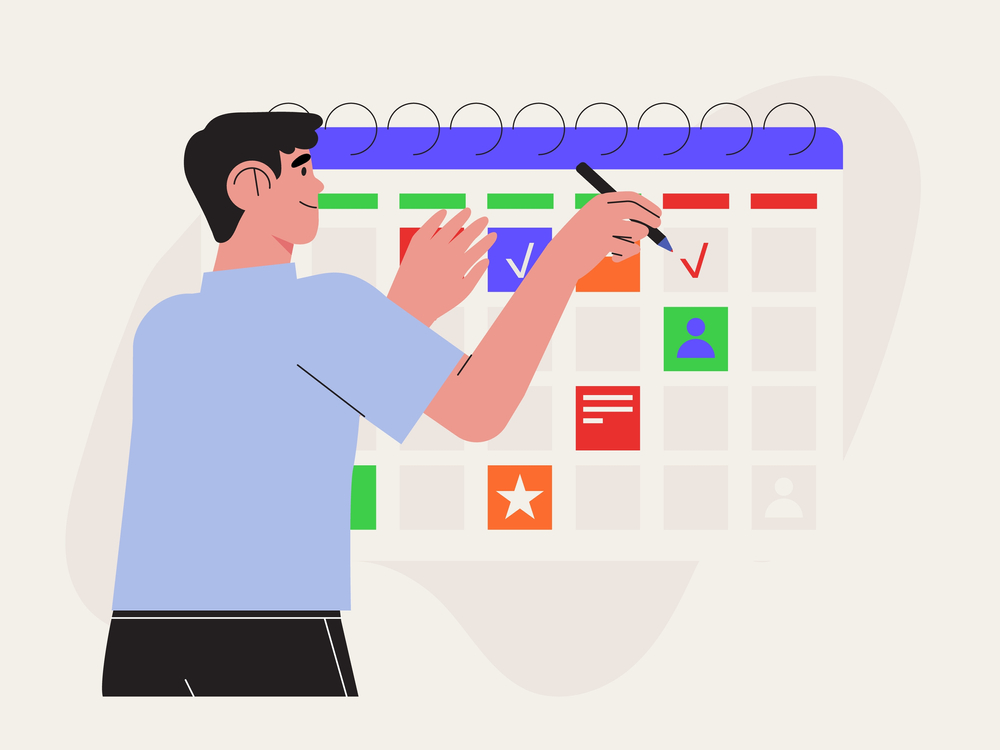
Leave a Reply