Hoverboards have become a popular mode of personal transportation, offering a fun and convenient way to get around. However, like any device, a hoverboard requires proper care and maintenance to ensure its longevity and performance. Without regular upkeep, you may find yourself dealing with decreased battery life, performance issues, or even potential safety risks.
In this article, we’ll cover everything you need to know about maintaining your hoverboard. From keeping the battery in good condition to cleaning the wheels and sensors, these essential tips will help you extend the lifespan of your hoverboard and keep it riding smoothly for years to come.
1. Why Hoverboard Maintenance Is Important
1.1 Prolonging the Lifespan of Your Hoverboard
Hoverboards are an investment, and proper maintenance can significantly prolong their lifespan. Regular upkeep ensures that each component, from the battery to the wheels, functions optimally. Neglecting maintenance can lead to wear and tear, reducing your hoverboard’s performance over time and possibly resulting in costly repairs.
Benefits of Regular Maintenance:
- Reduces the risk of sudden breakdowns.
- Helps maintain optimal riding performance.
- Extends the overall lifespan of the hoverboard.
1.2 Ensuring Safety During Rides
Hoverboard safety is a top concern for many riders, especially beginners. A well-maintained hoverboard is less likely to experience malfunctions, making it safer to use. Maintenance helps identify any potential issues before they become major problems, ensuring that you ride with peace of mind.
How Maintenance Enhances Safety:
- Keeps electrical components, like the battery, in good working order.
- Prevents wheel misalignment or tire wear that could cause accidents.
- Ensures that sensors and balance mechanisms function properly.
2. Essential Hoverboard Maintenance Tips
2.1 Battery Care: Maximizing Battery Life
The battery is one of the most critical components of a hoverboard. Proper battery care can make a significant difference in your hoverboard’s longevity and performance. Most hoverboards use lithium-ion batteries, which require special care to maintain their capacity over time.
Tips for Battery Maintenance:
- Avoid Overcharging: Charging your hoverboard overnight may seem convenient, but it can damage the battery over time. Instead, unplug the charger once the battery is fully charged.
- Charge Before It Drains Completely: It’s a good idea to charge the battery before it reaches 0%. Lithium-ion batteries last longer when they’re kept between 20% and 80% charge.
- Store in a Cool, Dry Place: Avoid leaving your hoverboard in extremely hot or cold conditions, as this can damage the battery. Store it in a cool, dry place to maintain battery health.
2.2 Keeping the Wheels and Tires Clean
Dirty wheels can cause friction, impacting the smoothness of your ride and potentially damaging the motors over time. Cleaning the wheels and checking the tires regularly can help maintain optimal performance.
How to Clean Hoverboard Wheels:
- Remove Dirt and Debris: Use a soft brush or cloth to remove dirt, pebbles, and other debris lodged in the wheels. Be careful not to damage the rubber tires.
- Check Tire Pressure (for models with inflatable tires): If your hoverboard has inflatable tires, ensure that they are properly inflated. Under-inflated tires can wear down quickly and cause balance issues.
- Inspect for Wear and Tear: Regularly inspect the tires for cracks or signs of excessive wear. Replace them if necessary to ensure a safe and smooth ride.
2.3 Cleaning the Sensors and Body
The sensors on your hoverboard play a crucial role in maintaining balance and responsiveness. Dust and dirt can accumulate on these sensors, leading to inaccurate readings and jerky movements. Additionally, keeping the body clean enhances the appearance of your hoverboard.
Steps for Cleaning Sensors:
- Use a Soft Cloth: Wipe down the surface of the hoverboard with a soft, dry cloth to remove dust and dirt.
- Clean the Foot Pads: Use a slightly damp cloth to clean the foot pads, ensuring that no moisture seeps into the internal components.
- Check Sensor Functionality: After cleaning, test the hoverboard’s balance to ensure that the sensors are working correctly.
3. Regular Inspection and Repairs
3.1 Checking the Internal Components
Regularly inspecting the internal components of your hoverboard can help you identify issues before they become serious. This includes checking the wiring, motors, and other electronic components for any signs of damage.
How to Inspect Internal Components:
- Check for Loose Wires: If you hear any rattling sounds, it could indicate a loose wire. Consult a professional to inspect and fix any internal issues.
- Listen for Unusual Noises: Strange noises during operation can indicate problems with the motor or bearings. Address these issues immediately to avoid further damage.
- Inspect Charging Port: Make sure the charging port is free of dust and debris, and that the charger fits securely.
3.2 When to Seek Professional Repair Services
While some hoverboard maintenance tasks can be performed at home, others may require professional repair services. For instance, issues related to the motherboard, battery replacement, or motor repairs should be handled by experts to avoid further complications.
When to Consult a Professional:
- If your hoverboard is not charging properly.
- If you notice a significant decrease in speed or performance.
- If the hoverboard shuts down unexpectedly during rides.
4. Software and Firmware Updates
4.1 Updating Hoverboard Firmware
Many modern hoverboards come with Bluetooth connectivity and apps that allow you to update the firmware. Keeping your hoverboard’s software up to date ensures that it remains compatible with new features and safety protocols.
How to Update Firmware:
- Check Manufacturer’s App: Most hoverboard manufacturers provide apps that allow you to connect your device and download firmware updates.
- Follow the Instructions: Follow the app’s instructions to complete the update. Ensure that your hoverboard is fully charged before starting the update process.
- Restart the Hoverboard: After the update, restart the hoverboard to ensure that all new features are properly implemented.
4.2 Calibrating the Hoverboard
Calibration ensures that your hoverboard remains balanced and responsive. Regular calibration helps maintain smooth movement and can fix minor issues such as drifting or inaccurate turning.
Steps to Calibrate a Hoverboard:
- Power Off the Hoverboard: Ensure that the hoverboard is completely turned off.
- Place on a Level Surface: Place the hoverboard on a flat, level surface.
- Press and Hold the Power Button: Hold the power button for 5-10 seconds until the lights start flashing. Release the button and wait for the lights to stop flashing.
- Test the Balance: Turn the hoverboard back on and test its balance to ensure proper calibration.
5. Storing Your Hoverboard Properly
5.1 Storage Tips for Hoverboards
Proper storage is essential for maintaining the quality and longevity of your hoverboard, especially if you won’t be using it for an extended period. Improper storage can lead to battery damage, rust, and other issues.
Best Practices for Storing Hoverboards:
- Keep in a Dry Environment: Avoid storing your hoverboard in humid areas or near water sources. Moisture can damage the electrical components.
- Store in a Temperature-Controlled Area: Extreme temperatures can affect the battery’s performance. Store your hoverboard in a cool, temperature-controlled environment.
- Keep Away from Direct Sunlight: Prolonged exposure to sunlight can damage the hoverboard’s exterior and reduce battery life.
5.2 Battery Care During Storage
If you plan to store your hoverboard for several weeks or months, it’s important to take special care of the battery. A battery that remains uncharged for too long can lose its capacity and become difficult to revive.
Battery Storage Tips:
- Partially Charge the Battery: Store the hoverboard with the battery charged to around 50%. Avoid storing it fully charged or completely drained.
- Recharge Every Few Weeks: If the hoverboard is stored for an extended period, recharge the battery every 2-3 weeks to prevent battery depletion.
- Check Battery Health Before Use: After long-term storage, test the battery health by taking the hoverboard for a short ride.
6. Avoiding Common Hoverboard Mistakes
6.1 Overloading the Hoverboard
Each hoverboard has a maximum weight limit. Overloading the hoverboard can put unnecessary strain on the motors and battery, leading to faster wear and tear. Always refer to the manufacturer’s guidelines to ensure that you are within the weight limit.
Why Overloading is Harmful:
- Can cause motor overheating and battery drainage.
- Increases the risk of accidents or falls.
- Reduces the overall lifespan of the hoverboard.
6.2 Riding on Rough Terrain
Hoverboards are designed for smooth surfaces, such as pavements and sidewalks. Riding on rough terrain, like gravel or grass, can damage the wheels and motors. If you need an off-road hoverboard, choose models specifically designed for such surfaces.
Risks of Riding on Uneven Surfaces:
- Can cause wheel damage or misalignment.
- Increases the chance of falls and accidents.
- May void the warranty of certain models.
7. Conclusion: Ensuring Longevity with Proper Hoverboard Maintenance
Hoverboards are a fun and convenient way to get around, but they require regular maintenance to ensure a smooth ride and long-lasting performance. By taking care of the battery, keeping the wheels and sensors clean, and storing the hoverboard properly, you can extend its lifespan and enjoy a safe riding experience for years to come.
Whether you are a beginner or an experienced rider, following these maintenance tips will keep your hoverboard in top condition. With a little care and attention, you can ensure that your hoverboard remains a reliable mode of transportation and entertainment.
Also Read:

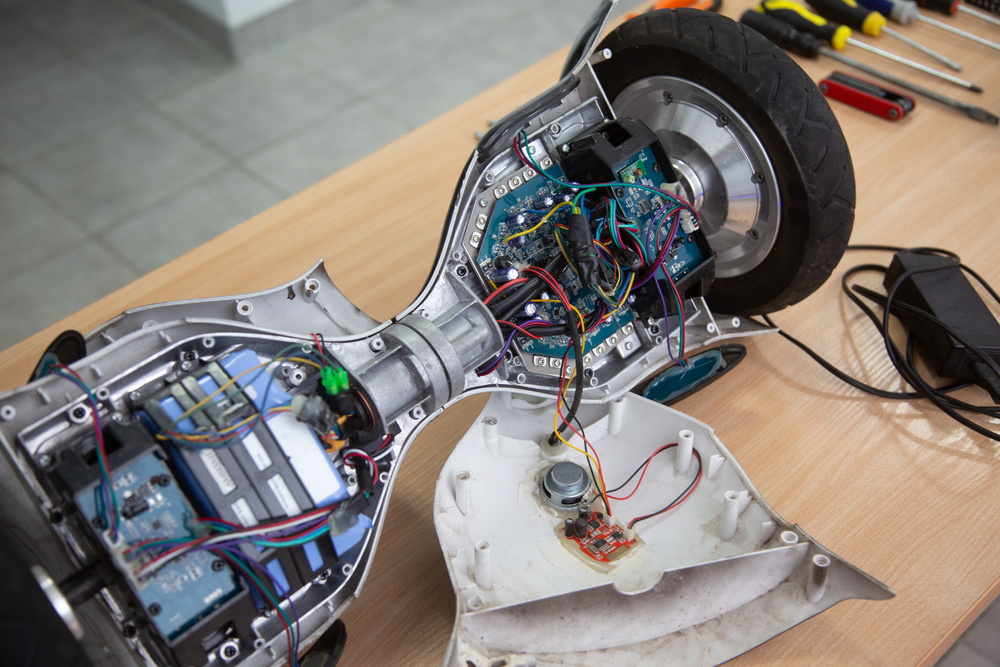
Leave a Reply